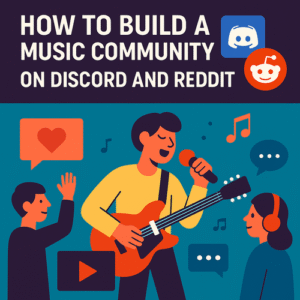In 2026, artificial intelligence has completely transformed the music industry — not only in production but also in visual creativity. Musicians are now using AI to create stunning, cinematic, and even viral music videos without expensive teams or huge budgets.
The rise of AI tools like Runway, Kaiber, Pika Labs, and Synthesia means any artist can produce high-quality visuals that match the emotion and energy of their music. The secret lies in knowing how to use these tools creatively and strategically.
This guide will show you exactly how to use AI to create videos that capture attention, spread across platforms, and amplify your brand as an artist.
Why Visuals Matter More Than Ever
Today, attention is everything. Platforms like TikTok, YouTube Shorts, and Instagram Reels thrive on short, visually captivating content. A strong visual can make or break your release — even more than a great mix.
AI gives independent artists a massive advantage by removing the traditional barriers to video creation. What used to require thousands of dollars and a full production team can now be done from your laptop or phone.
When used right, AI doesn’t just make your workflow faster — it makes your art stand out.
Step 1: Choose the Right AI Video Tool
There are now dozens of AI platforms available, each with its own strengths. Here are the best tools for artists in 2026:
- Kaiber – Perfect for turning static images or album art into moving AI visuals synced to music.
- Runway ML – Great for cinematic edits, scene generation, and music video storytelling.
- Pika Labs – Ideal for quick and creative social media visuals.
- Synthesia – Create realistic avatars that lip-sync to your lyrics.
- HeyGen – Similar to Synthesia, perfect for talking or singing AI characters.
Each tool allows you to input text prompts, images, or audio to generate a full video. Experiment with styles — from dreamlike animation to photorealistic scenes — to find what fits your brand.
Step 2: Match Visuals to Emotion
The most viral music videos connect emotionally. AI can’t write your story for you — but it can help express it visually.
When designing prompts, think in emotional tones rather than literal descriptions. For example:
- Instead of “man standing in rain,” try “melancholic scene with reflective lighting and emotional depth.”
- Instead of “car driving,” use “fast, adrenaline-filled chase through neon city lights.”
Emotion-driven prompts help AI generate visuals that feel human and cinematic, not robotic.
Step 3: Sync Your Music and Video Perfectly
Sync is everything when creating a viral video. Even if your visuals look incredible, poor timing can kill the impact.
Most AI tools now allow audio-reactive editing, meaning the visuals automatically adapt to your song’s rhythm and intensity. Tools like Runway and Kaiber let you upload your track and build scenes directly in sync.
You can also manually fine-tune beats, transitions, and visual cuts using editors like CapCut, DaVinci Resolve, or Premiere Pro.
Step 4: Use AI for Storyboarding
Before jumping straight into generation, use AI for pre-production. Tools like ChatGPT (yes, like this one) can help you:
- Write a concept or script for your music video
- Break it down into visual scenes
- Generate shot lists and transitions
- Suggest color palettes and cinematic moods
This process helps you clarify your creative direction before you even render a single frame.
Step 5: Add AI Animation and Movement
If you have cover art or photos you love, turn them into animated visuals. Tools like Kaiber and Pika Labs let you upload a still image and generate fluid motion that feels like a living painting.
For example:
- Animate smoke or light effects behind your album art
- Turn a portrait into a moving character
- Add particle or glitch effects that react to your music
Small animations like these work extremely well for looping content on Spotify Canvas, YouTube Shorts, or TikTok clips.
Step 6: Create Viral-Ready Formats
Short-form content is the engine of discovery in 2026. Once your AI-generated visuals are ready, repurpose them for every major platform:
- TikTok & Reels: 9:16 vertical cuts of key moments (10–20 seconds max)
- YouTube Shorts: 15–30 second story-driven clips
- Spotify Canvas: 8-second loops from your AI video
Every format gives your song a new opportunity to connect. AI visuals are easy to adapt — one video can become 10 different pieces of content.
Boost Your Music with Daimoon.media
Daimoon.media is a leading music marketing agency based in Rotterdam, helping both emerging and established artists grow their presence on Spotify, YouTube, and SoundCloud. With a proven track record—over 10,000 artists served, 15 million YouTube views, and millions of playlist listeners—Daimoon.media delivers safe, organic, and fully tailored promotion campaigns for every genre.
Step 7: Use AI Voice & Avatar Integration (Optional)
Want to take it even further? Combine your visuals with AI-generated vocals or avatars.
Tools like Synthesia, ElevenLabs, and HeyGen allow you to create realistic avatars that sing or talk directly to your audience. This can be incredibly effective for lyric-driven music or futuristic genres like hyperpop and electronic.
You can even clone your own voice for behind-the-scenes narration or personalized fan messages.
Step 8: Enhance with AI Effects and Color Grading
Once your base video is done, use AI-powered editing tools to make it look professional.
- Runway: AI color matching, auto object removal, and motion blur
- DaVinci Resolve (AI Tools): Smart color correction and scene matching
- Topaz Video Enhance AI: Upscale resolution and frame rate for cinematic quality
These finishing touches give your video polish that rivals big-label productions.
Step 9: Add Subtitles and Captions with AI
Accessibility is key to virality. Adding captions helps more people understand your lyrics and stay engaged.
Tools like Veed.io and SubtitleBee automatically generate subtitles using AI speech recognition. You can even style them with your brand fonts and colors for a professional look.
Step 10: Combine Creativity with Strategy
AI makes it easy to produce content, but strategy makes it viral. Post your AI videos during high-traffic hours, tag relevant trends, and interact with your audience through comments and remixes.
Use analytics tools like TubeBuddy (for YouTube) and TikTok Creator Studio to see what formats and visuals perform best. Then, double down on what works.
Viral success is rarely random — it’s the result of creativity, consistency, and smart use of tools.
FAQ: AI Music Videos in 2026
1. Can AI really make music videos go viral?
Yes — AI enhances creativity and speed, but the emotional story behind your video is what drives virality.
2. Do I need to know video editing to use AI tools?
No. Most modern AI tools are beginner-friendly and require only prompts or uploads.
3. Are AI music videos expensive?
Not at all. Most AI platforms offer free or affordable plans, especially for short-form videos.
4. Can I use AI visuals for commercial releases?
Yes, as long as the AI platform grants you commercial usage rights (check each tool’s policy).
5. What’s the best platform for sharing AI-generated videos?
TikTok, YouTube Shorts, and Instagram Reels are the top three for visibility and engagement.